 |
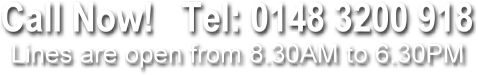 |
Stay updated!
Printing is a diverse and ever evolving industry. Stay ahead of the game by subscribing to our news.
Featured Videos
View the videos below to see our work in action.
Feel free to browse our Video Gallery
-
Gallery of Services

Feel free to browse our showcase galleries featuring some of the best exhibition displays, retail displays, point of sale and point of purchase displays as well as a host of vehicle branding solutions as well as outdoor media such as building wraps and large outdoor banners.
Read More ›
Artwork Guidelines
At Pyramid Visuals customer satisfaction is of paramount importance, by following the guidelines below, we can ensure you get the product you desire and keep the turnaround time to a minimum. Please contact us to answer any questions.
Vector files are preferred
Whenever possible vector files should be sent. Bitmap images have resolution requirements for scalability whereas a vector image can be made as large as necessary.
How to send Bitmaps/Photos
When sending Bitmaps 300dpi should be considered a minimum as image quality degrades when increasing scale. A general rule is that for every 100% increase in size resolution is cut in half (a 500 X 500 image at 300dpi will become 150dpi when size is increased to 1000 X 1000). Properly scaled images with sufficient resolution will be between 100 and 300 MEGS for proper resolution at press. Please bear in mind the artwork should not drop below 100dpi at FULL SIZE in order to produce a good quality print.
Size your image proportionate to the final production size
For vector images the scale doesn’t matter, only the proportions. However, when sending a bitmap file, 20% of the final production size at 300dpi is the recommended minimum size and scale, more never hurts.
Specify all PMS colours
The Pantone Matching System provides a reference colour to target as all PMS colors are not 100% reproducible utilizing CMYK production. All colour specifications will be matched to the closest 4 colour process. Orders received without colour specifications will be produced using the CMYK values contained in the digital file. Calls for colours, or reproofs for colour adjustments on orders with no call-outs, may result in additional charges.
Include a printed copy of the desired layout
All artwork must be accompanied by a colour hard copy with PMS colours specified.If PMS call-outs are not available please send an approved output to match to (brochure, previously printed piece, etc.).We do not print flourescent or metallic colours.
Build your blacks
We require that all black spot colours be built blacks (see breakdown). 70 C, 70 M, 70 Y, 100 K. This will ensure a true, rich black every time.
Images copied from the web generally will not work
Graphics requirements for web images are far more forgiving than with digital production. Web pages generally contain low-resolution (72dpi) bitmap images that cannot be scaled efficiently. Original image files are required.
When sending PC & MAC files include your fonts
Be sure when sending fonts from your PC & MAC that you include both the screen and printer versions. ALWAYS CONVERT TEXT TO CURVES, this eliminates all font issues such as defaulting or drop-outs. Never send bitmap text as this eliminates edit capabilities.
Acceptable applications
We have both MAC and PC capabilities though MAC is the preferred format. The following applications and file formats should be used when sending digital art.
Applications
- Photoshop (preferred when using bitmap imagery)
- Illustrator (preferred when using vector imagery)
- Quark Xpress 4 or 5
Formats
- Illustrator (.ai)
- Encapsulated Postscript (.eps)
- TIFF (.tiff)
- JPEG (.jpg)
- PDF (.pdf) Please make sure fonts are embedded
Media
- CD-ROM
- ZIP
- 3.5 ” Floppy
- Original Art (scans are limited to 11” X 14”)
Compression Utilities
- Stuffit – MAC
- Winzip – PC
Always include all support files
When placing logos, images or linking files to a layout, always include those individual files in their native format (e.g.Photoshop.psd) or in an approved format (see above).
E-mailed art
E-mail will be accepted. Vector files and small picture files can be e-mailed. Larger files, (above 10 MEGS), need to be posted on the FTP site or sent in on disk. Any art which is e-mailed needs to be accompanied by a faxed layout, to confirm that the file was received correctly and a PDF file of final artwork. An approved Compression Utility, (see above), could be used to reduce file size and reduce the risk of file corruption. Please, no self-extracting files.
Click below to view the various services that we offer. View our Services